What Revolt Does Better than Discord
In this guide, we've uncovered the world of Revolt—a versatile and customizable messaging app that brings a fresh perspective to online communication.

In the world of online communication, staying connected with friends and communities is essential. Many of us have relied on platforms like Discord for this purpose, but what if I told you there's a compelling alternative that might just make you say goodbye to Discord? Revolt is one such platform that has been gaining attention for its unique features and customization options.
In this comprehensive guide, we will delve into the world of Revolt, examining its key functionalities, server management, and even how to sync messages with Discord. Whether you're a seasoned Discord user or new to online messaging, this guide will help you navigate Revolt effectively.
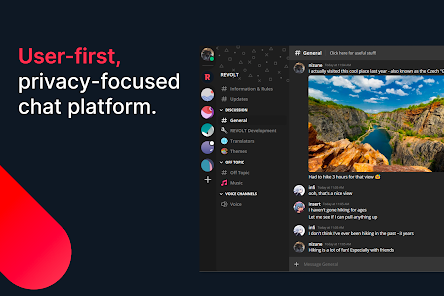
What is Revolt?
Revolt is more than just another messaging app; it's a free and open-source Discord clone. This means that it offers features similar to Discord, such as servers, roles, and more, but with a strong emphasis on privacy and customizability.
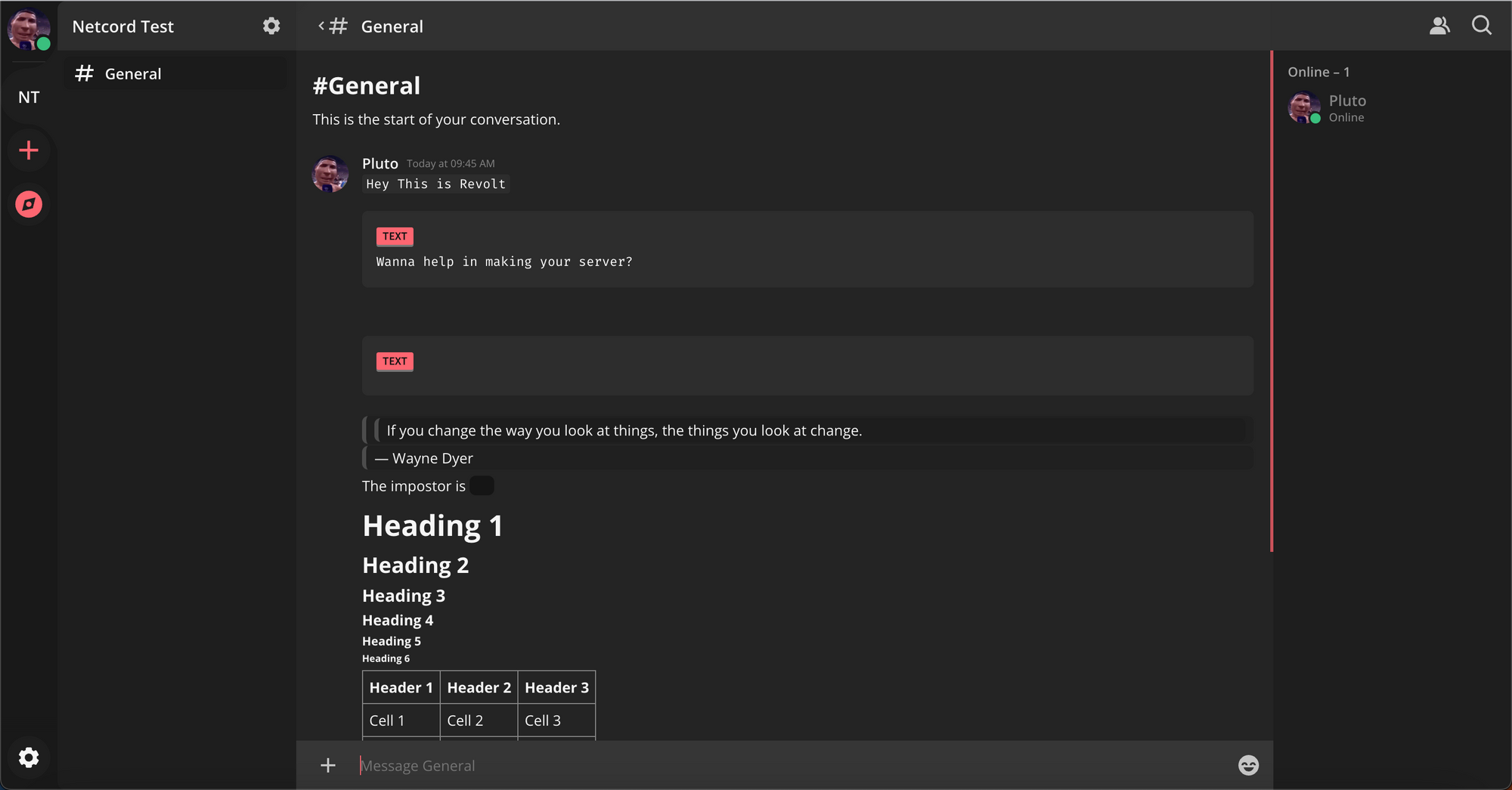
Here's what makes Revolt stand out:
Open Source
Revolt is open-source software, which means its code is freely available for anyone to inspect and contribute to. This commitment to openness ensures transparency and allows users to customize the platform to their liking.
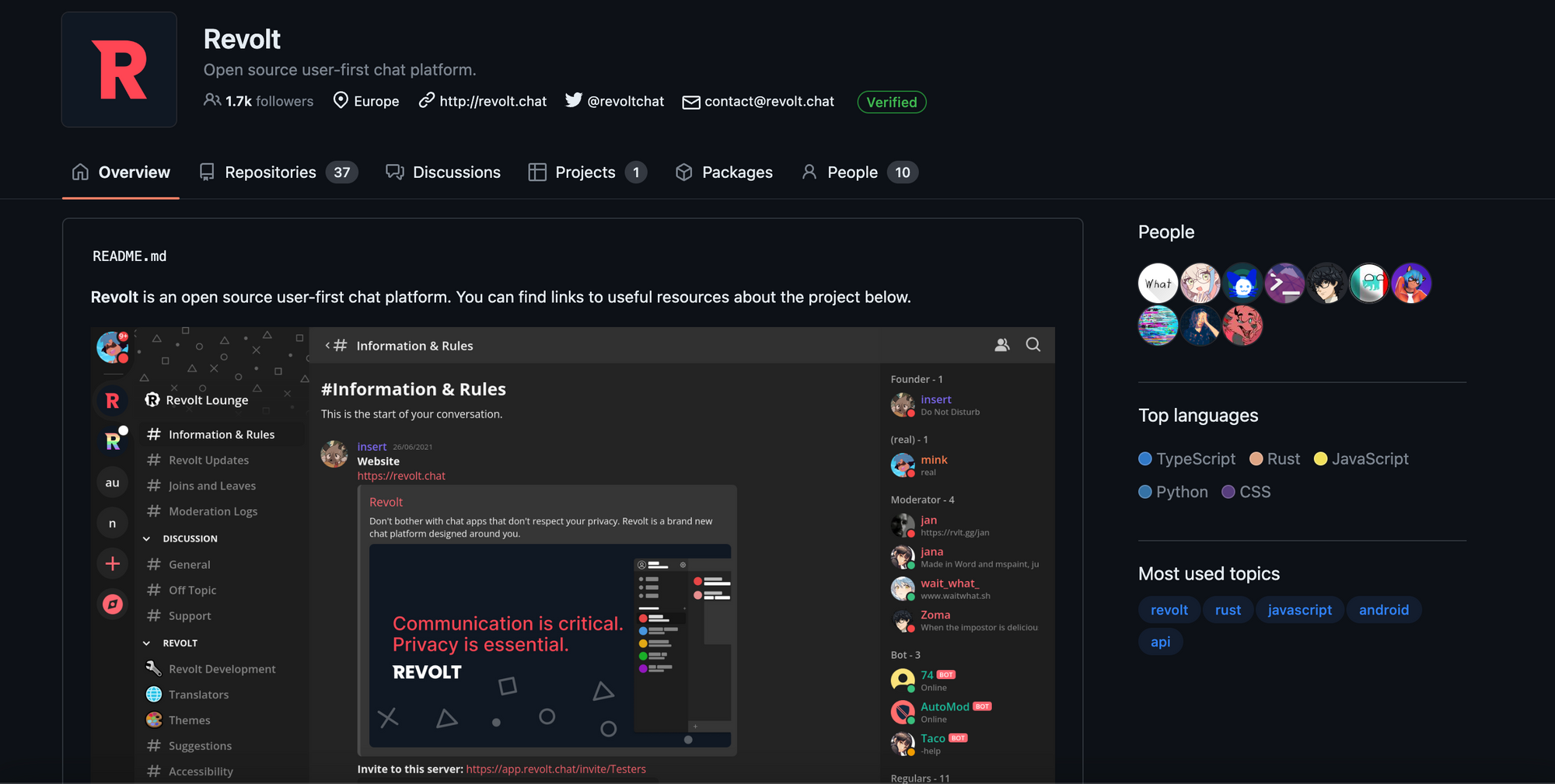
Customization
Revolt embraces its open-source nature by allowing users to create custom themes and apply them easily. Whether you prefer a Discord-like look or want to experiment with unique themes, Revolt's flexibility has you covered.
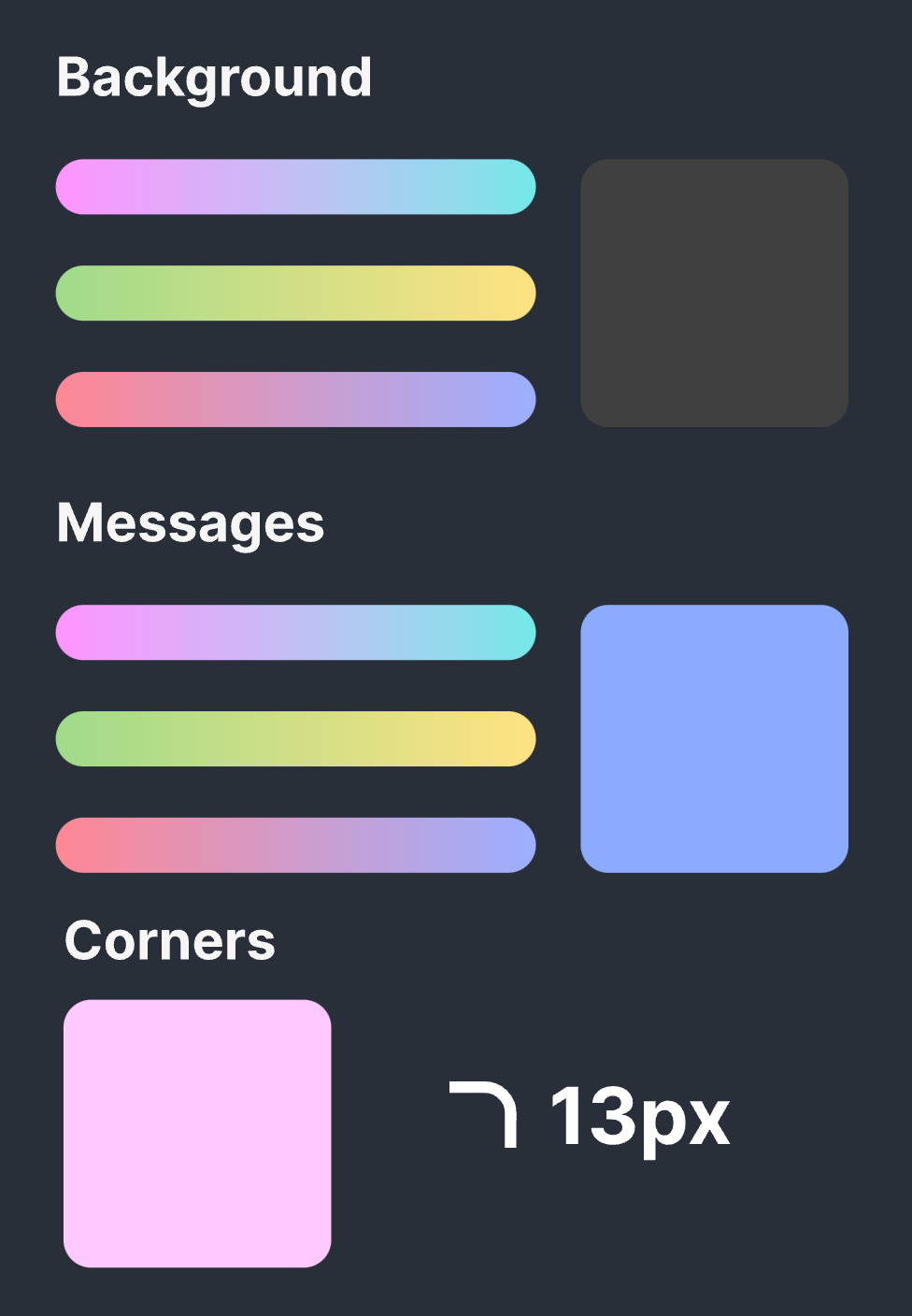
Programming Flexibility
Revolt goes beyond the surface and offers the ability to build custom bots and clients for specialized purposes. You can even create your own Revolt app if you have the inclination, and with customizable colors, it's easy to make it uniquely yours.

Privacy Focus
Revolt places a priority on privacy, making it a secure platform for your communication needs. You can trust that your data is in safe hands while using Revolt.
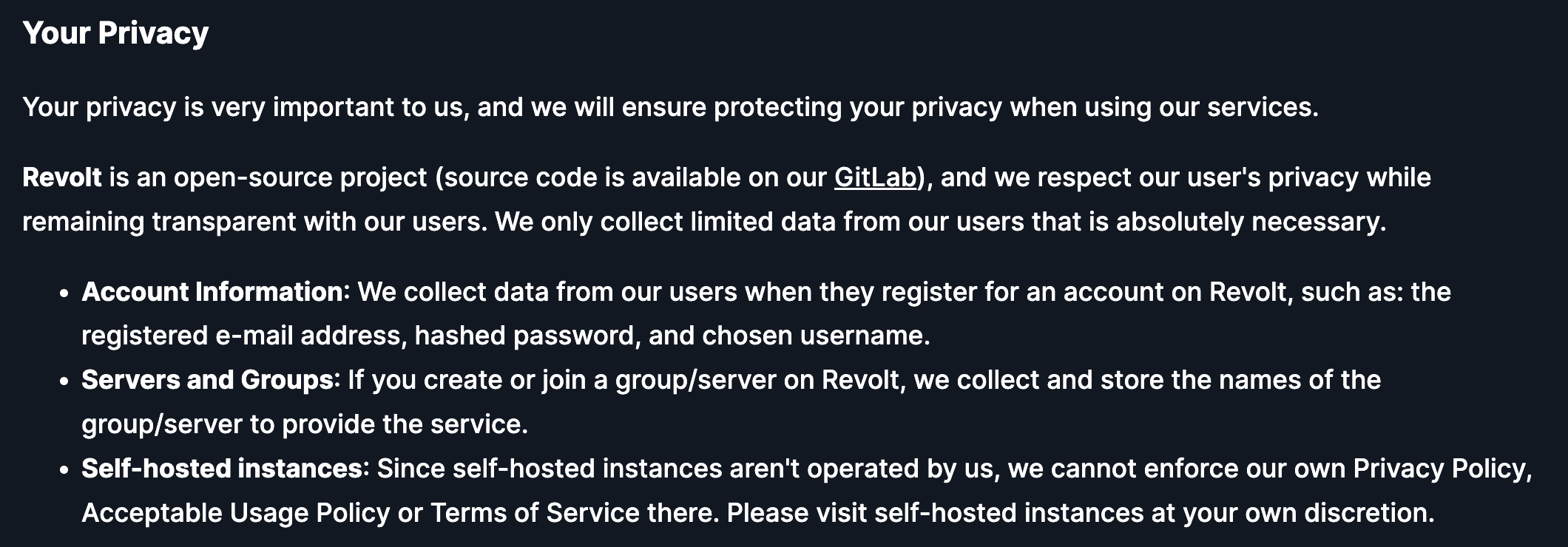
Extensive Theme Customization
Revolt goes above and beyond Discord in terms of theme customization. Users can modify the platform's appearance using CSS or select from a marketplace of pre-made themes. This level of customization allows you to make Revolt look and feel exactly how you want it.
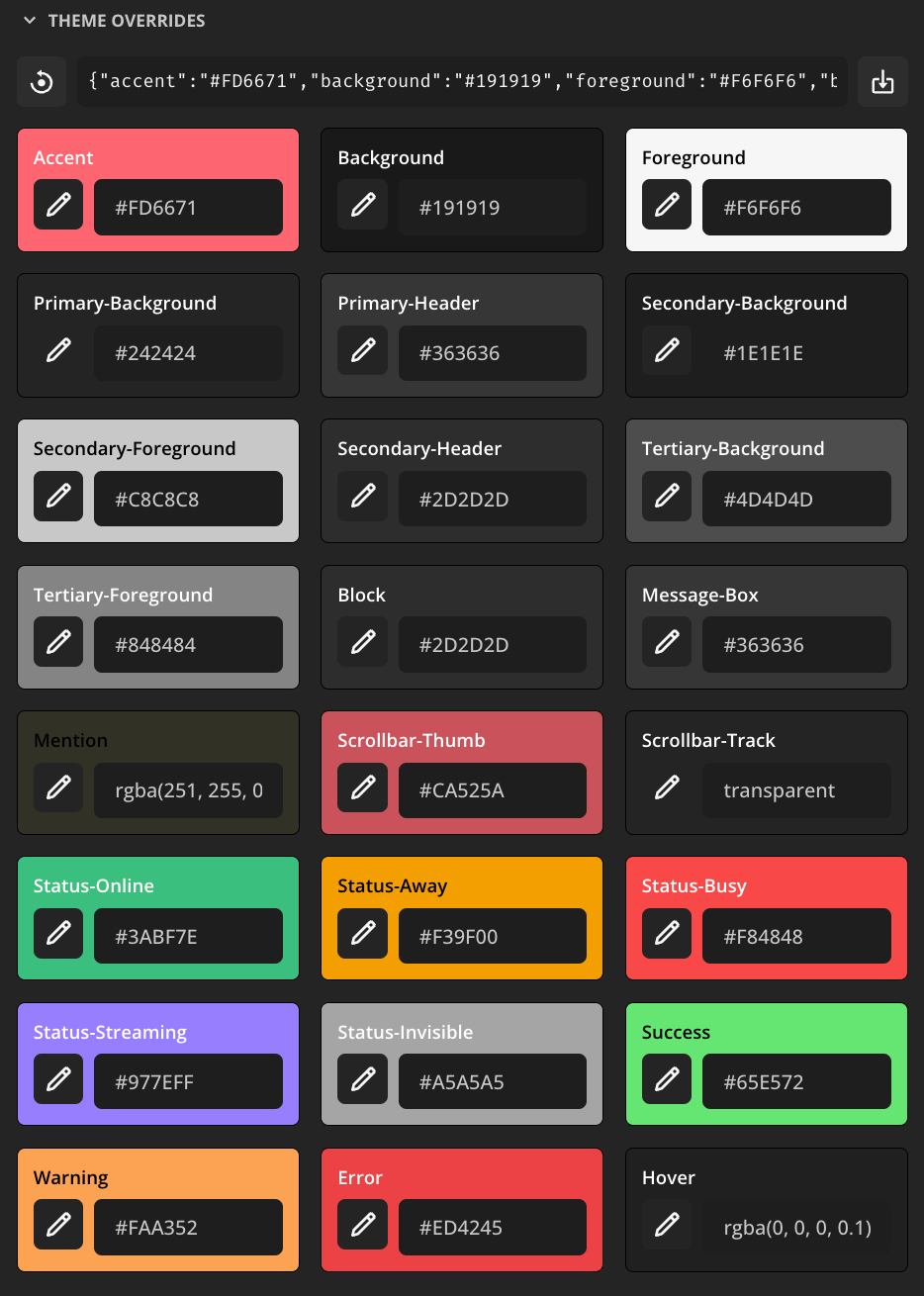
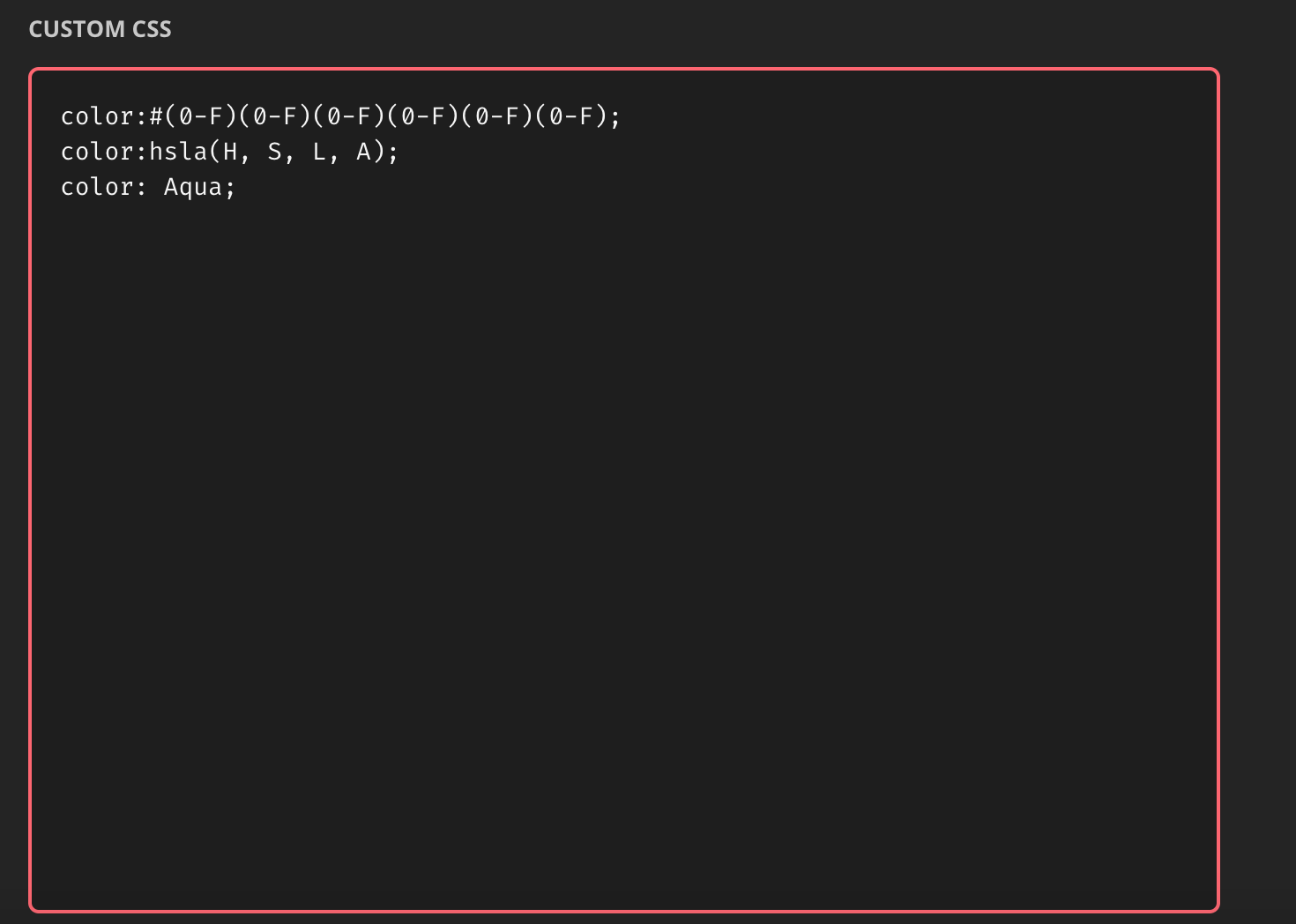
Advanced Markdown Support
Revolt supports an extensive range of Markdown features, including KaTeX. This means you can format your messages with precision, including math equations and colored text. It adds a layer of richness to your messages and conversations.
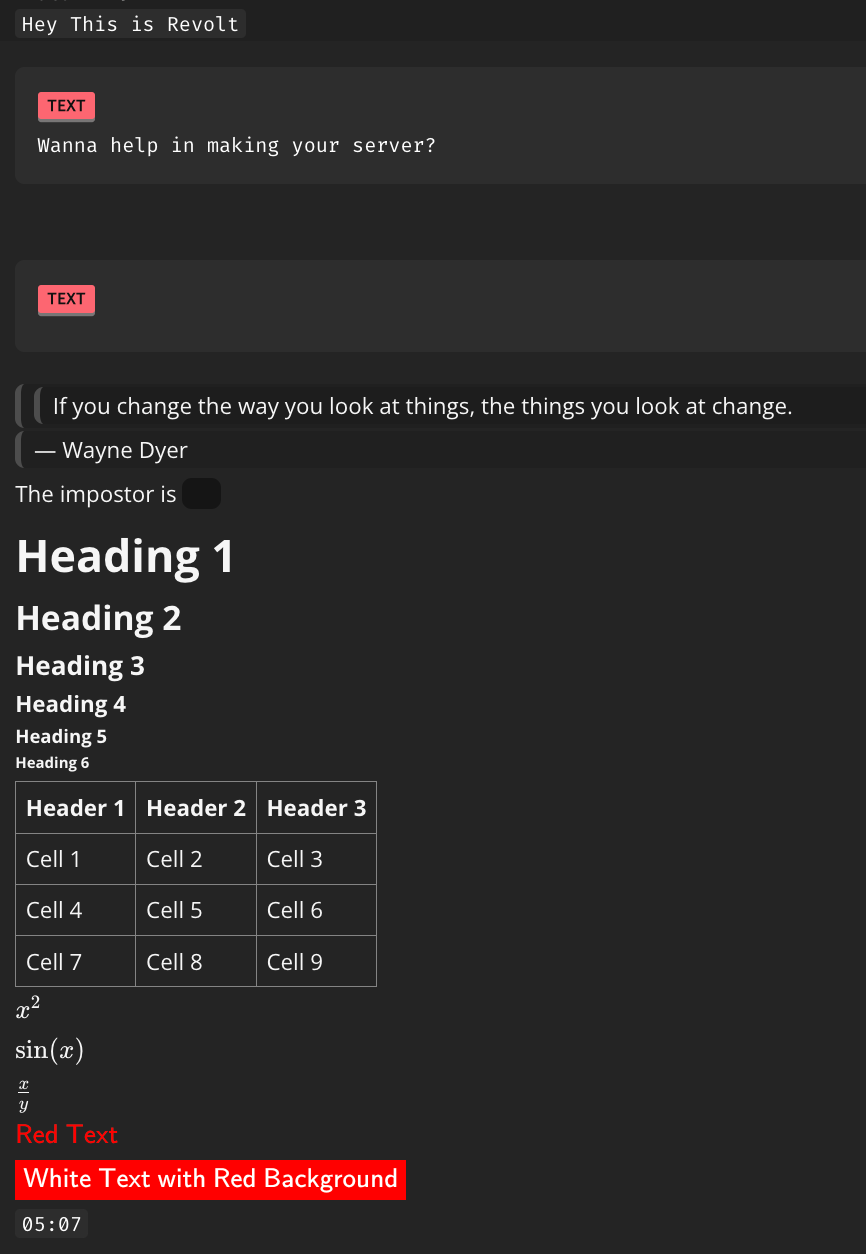
However, its not perfect. But hey, Colored text? and Equations? You can use this to send your equations to your friends. If you want to get more information about the Markdown, check out the official Documentation page.
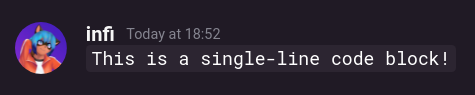
Animated Avatar and Profile Banner
Revolt allows users to have animated avatars and profile banners without any payment requirement. This feature adds a dynamic and visually appealing element to user profiles, making them stand out.
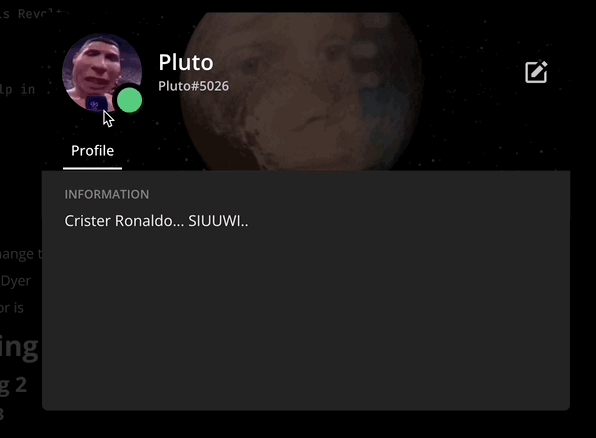
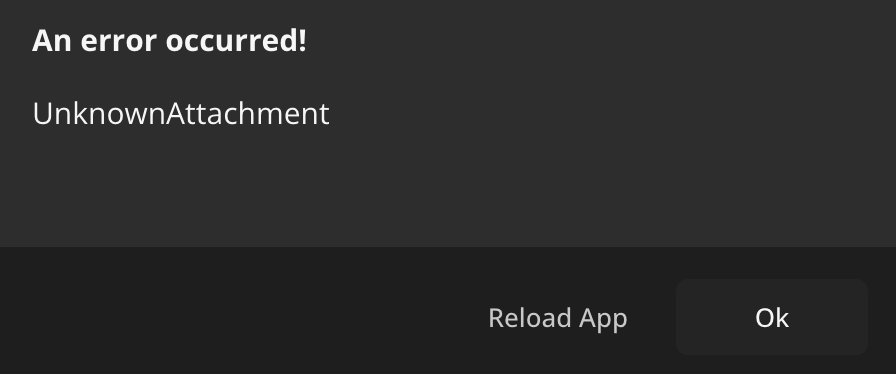
Discriminators
Revolt's recent addition of discriminators is considered a positive feature. Discriminators are the unique numbers associated with usernames, ensuring that even users with the same username can be easily identified. This can be particularly useful in large communities.
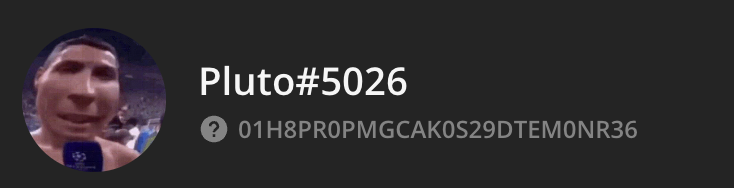
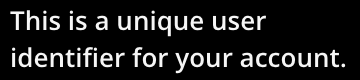
While Revolt does have these features, Discord takes the point in these:
- Threads: Threads are a way to organize conversations within a channel. They allow users to create separate discussions within a channel, keeping the main conversation uncluttered. Threads help maintain clarity in busy channels.
- Server Discovery and Forums: Discord offers a "Server Discovery" feature where users can discover and join various servers related to their interests. These servers can sometimes resemble forums, serving as communities for specific topics, hobbies, or games.
- Stage Channels: Stage channels are designed for live audio conversations, such as discussions, panels, or interviews. They provide a controlled environment for structured discussions, often used in larger communities or events.
- Screenshare: Discord allows users to share their screens during voice or video calls. This feature is useful for presentations, collaborating on projects, or simply sharing content with friends.
- More Components for Bots: Discord offers a variety of components that can be used in bot development. This includes interactive elements like buttons and forms, enabling developers to create more interactive and engaging bot experiences
Conclusion
In this guide, we've uncovered the world of Revolt—a versatile and customizable messaging app that brings a fresh perspective to online communication. Whether you're looking for a Discord alternative or simply want to try something new, Revolt offers a feature-rich environment with room for growth and improvement.
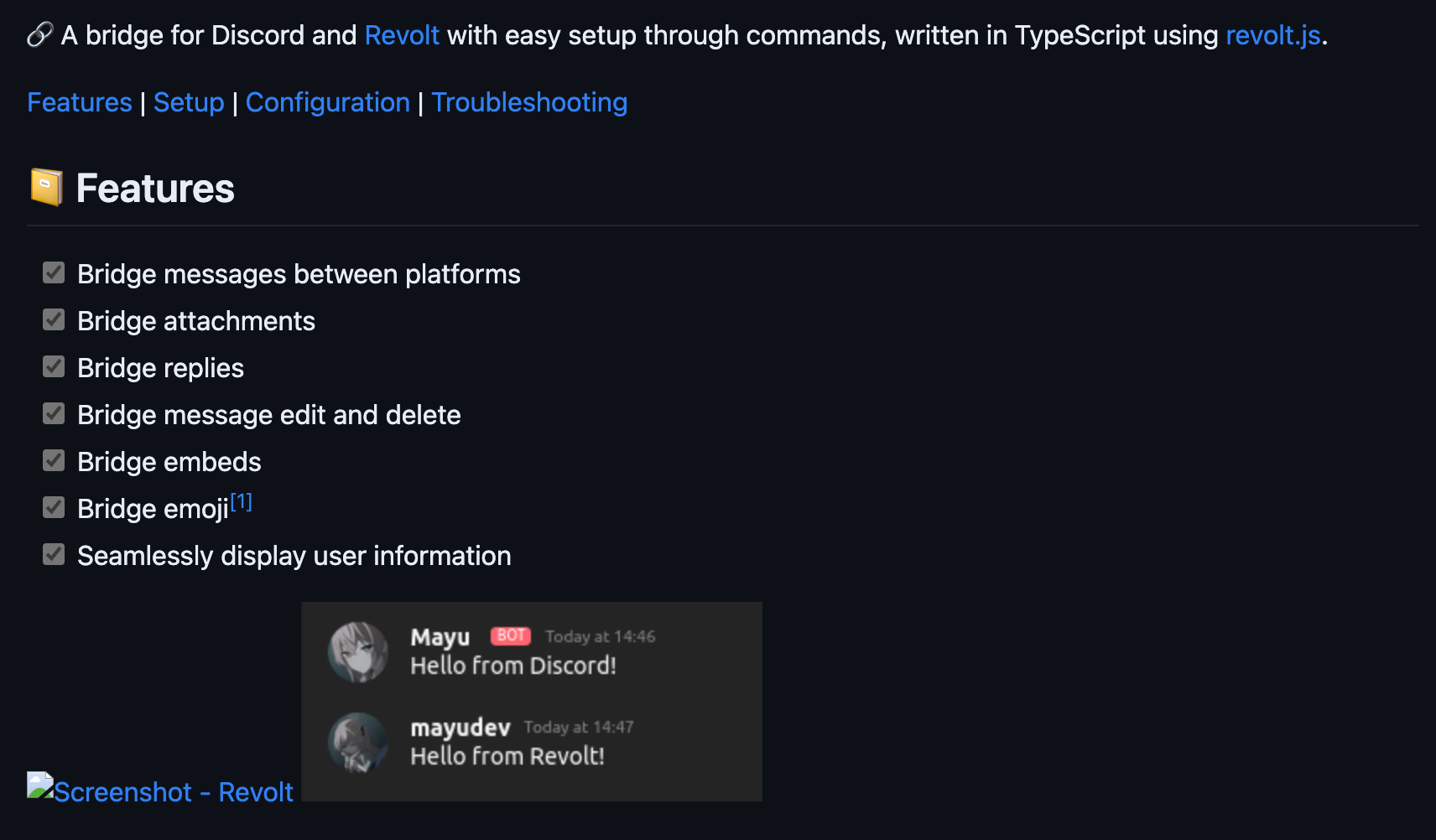
As you embark on your journey with Revolt, don't forget to explore the various servers, themes, and customization options. And if you're a Discord user, consider syncing your messages between the two platforms to bridge the gap.



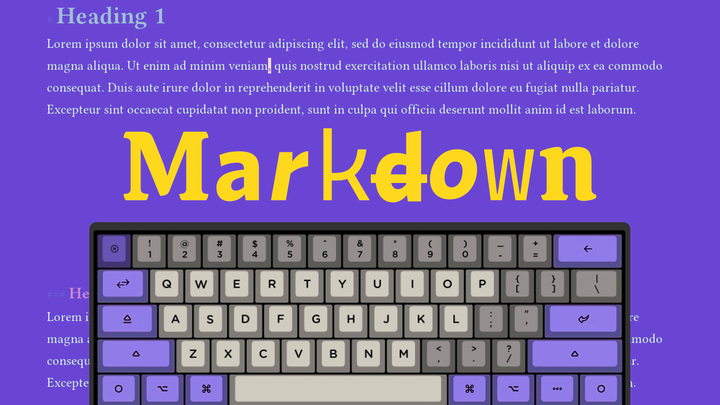


Comments ()