How to Get RSS Feeds Sent to Your Discord Server
Wondering about how you can automate sending notifications when posting something on your personal blog or a business blog or even social media posts? Here is a complete guide on how to achieve the same in simple ways.

Wondering about how you can automate sending notifications when posting something on your personal blog or a business blog or even social media posts? Here is a complete guide on how to achieve the same in simple ways.
What is RSS?
RSS (Really Simple Syndication) is a standard format for publishing web content. It is used to share news headlines, blog posts, podcasts, and other types of content.
An RSS feed is a file that contains the content and metadata for a website's content. It is written in XML (eXtensible Markup Language) format, which allows the content to be easily read by other websites and RSS readers. The feed contains all the information necessary to display the content, such as titles, descriptions, and links to the original articles, as well as images and other multimedia.
Users can easily access RSS feeds through RSS readers, which are programs or websites that display the content of RSS feeds in a standardized format. As told, we will be looking at easy ways to use RSS and send your posts, blogs, news, etc in a discord channel (automated of course).

Methods
There are several methods that you could use to receive feeds directly into your discord server as a channel message. We have listed the easiest ways of doing the same along with tutorials on doing it.
Making an RSS feed Discord Bot
I know you get disappointed by seeing the very first method which involves coding. Well, don't you worry! It is just less than 20 lines of code using discord.js, the Discord API, and a programming library for parsing and handling RSS feeds.
- First, you will need to create a new application and bot user on the Discord Developer Portal. Once you have done that, you can invite your bot to your Discord server by generating an invite link.
- Next, you will need to install the
discord.jslibrary andrss-parserlibrary, which you can do by running the following command:
CMD
npm install discord.js rss-parser
- Then, you will need to create a new JavaScript file and require the
discord.jsandrss-parser libraryat the top of the file. You will also need to create a new Discord client and use your bot token to log in to the Discord API:
const Discord = require('discord.js');
const client = new Discord.Client();
const Parser = require('rss-parser');
client.login('your_bot_token_here');
- Next, you need to use the rss-parser library to fetch RSS feed from the RSS link and update the discord channel with new updates.RSS-parser
let parser = new Parser();
let feed
With this example, you could make a simple RSS Bot along with adding some additional code for setting up channels and RSS links. Here is the final code that you might get after following the steps correctly
const Discord = require('discord.js');
const client = new Discord.Client();
const Parser = require('rss-parser');
client.on('ready', async () => {
console.log(`Logged in as ${client.user.tag}!`);
// Fetch the RSS feed
let parser = new Parser();
let feed = await parser.parseURL('http://example.com/rss');
console.log(feed.title);
// Send updates to the desired Discord channel
const channel = client.channels.cache.get('YOUR_CHANNEL_ID');
feed.items.forEach(item => {
channel.send(`New Update: ${item.title} - ${item.link}`);
});
});
client.login('YOUR_DISCORD_BOT_TOKEN');
This code does the following:
- logs in to the bot with your token
- create an instance of the RSS parser and parse the RSS feed from the given URL
- Fetches the desired discord channel by its ID
- Then it loops through the items from the RSS feed and posts the update in the form of a title and link to the discord channel.
You need to replace the YOUR_DISCORD_BOT_TOKEN with the bot token that you created on the Discord developer portal and YOUR_CHANNEL_ID with the ID of the channel you want to post the updates to. Also, you need to replace the https://example/rss
Webhooks
Using webhooks is another way to send RSS feed updates to a Discord server. There are softwares that allow you to send RSS Feeds to your discord channel with no-code setup and customizing features for the embeds and structure.
discord.js and feedparser for webhooks which will be shown in future articles. We don't want to dump a whole lot of information here and make it difficult for starters.Zapier
Zapier is a powerful automation tool that can help to streamline your work and automate repetitive tasks.
- First, you will need to sign up for a Zapier account.
- Next, create a new "Zap" (a connection between two services) and select "RSS by Zapier" as the trigger app and "Webhooks by Zapier" as the action app.
- Configure the trigger for the RSS feed you want to monitor by providing the feed URL and the frequency at which you want to check for new items.
- In the action step, configure the webhook by providing the Discord webhook URL and the data you want to send. You can use Zapier's template options to format the data from the RSS feed into a message that will be sent to your Discord server.
- Once the Zap is set up, Zapier will check the RSS feed for new items at the specified frequency and send the new items to your Discord server via the webhook.
This is a basic example, Zapier also offers more customization like filtering the feeds, modifying the message format, etc. With Zapier, you could also integrate with other tools and create more complex workflows.

IFTTT (If this then that)
The name itself relates to the function it carries out. You just need to specify if the event happens it should do an action as instructed. We will be using this function for sending feeds to discord server channels
- First, you'll need to sign up for an IFTTT account.
- Next, create a new "Applet" (a connection between two services) by clicking on the "+" button in the My Applet section.
- For the "this" part of the applet, select the RSS feed service and set the feed URL. You can set how frequently the feed will be checked, and the keywords if you want to filter the entries.
- For the "that" part of the applet, select the Webhooks service and set the Discord webhook URL and the message format for the new updates.
- Once the Applet is set up, IFTTT will check the RSS feed for new items at the specified frequency and post the new items to your Discord server via the webhook.
Here is a tutorial by Roonie on how to post Tweets directly to your discord server in the form of embeds or regular messages.
Using existing RSS Bots
There are many Discord RSS feed bots available, and the best one for you will depend on your specific needs and preferences. Here are a few popular options that you may consider:
MonitoRSS (Formerly known as Discord.RSS): Receive news from sources like YouTube, Reddit, Steam, or any site that supports RSS. With a copious level of customization, you can design it to look just how you want it. This bot is great and user-friendly according to my opinion, so you should try it out.
Readbot: Readybot integrates your Discord server with RSS feeds & recommended news.

SocialFeeds: SocialFeeds removes the hassle of having to keep up to date across many social media platforms. Used by many...

Concluding, RSS is a great tool for keeping up with the latest news and information, and it continues to be widely used for many websites and blogs. And it is very simple to make use of this tool to help your visitors keep track of the new content you post via discord.
That's all for today, hope you enjoyed today's article. Make sure to join our official Discord server to discuss further on this topic or suggest new articles!
Like what you're reading?
We do this everyday. Unlock exclusive benefits, 4K wallpapers, and more. Become a member for the price of a coffee.




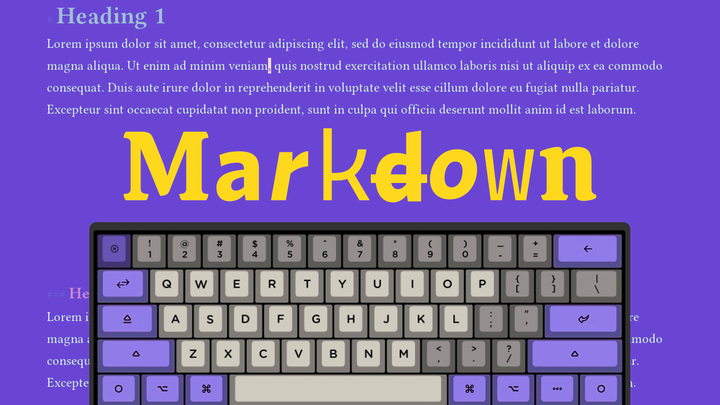

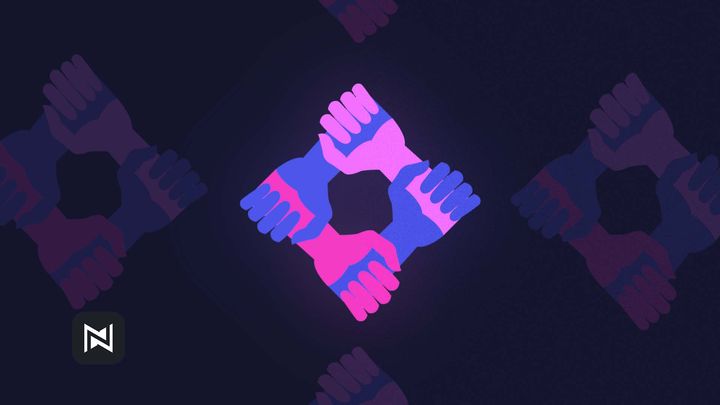
Comments ()