7 Essential Tips for Managing a Large Discord Server
Today, we'll go through our top 7 essential tips for managing large servers and ensuring they are performing at the best level they possibly can be.
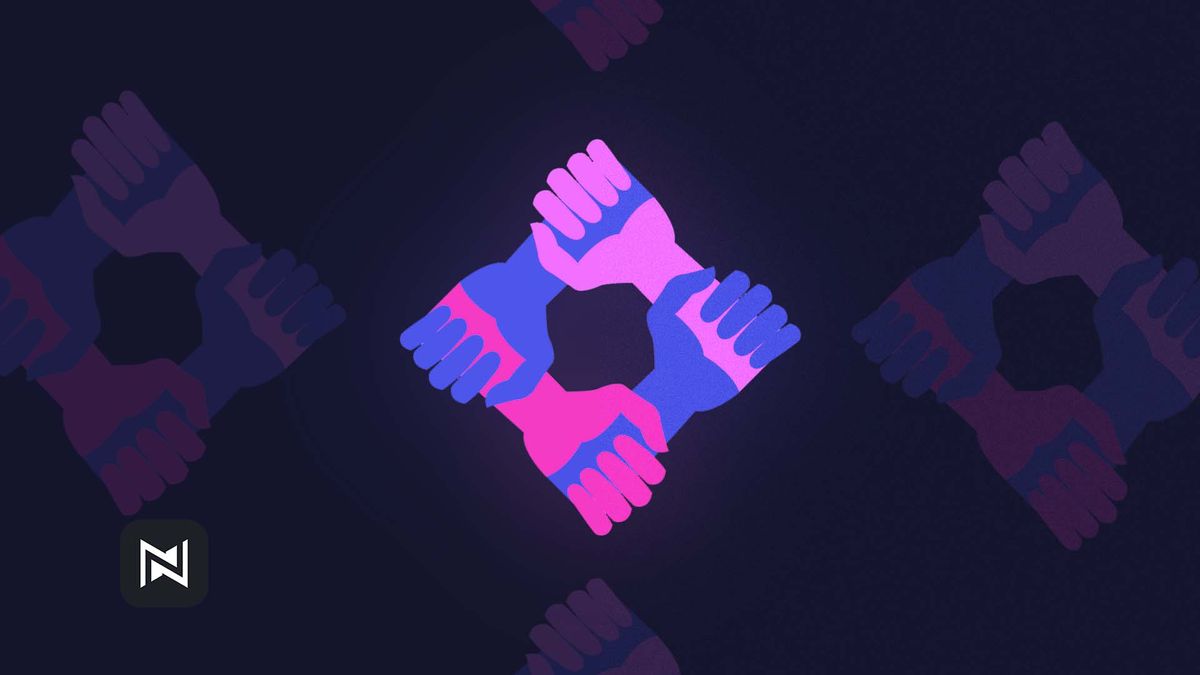
Large Discord servers can be a great place for people to hang out with like-minded friends and bond over common interests. However, large servers can cause headaches for the management teams in the server. With so much to take care of, where do you even start?!
Don't panic, here at Netcord we feel your pain and are here to help with today's article. In this article, we'll go through our 7 Essential Tips for Managing a Large Discord Server, to help you ensure that your server is the very best it possibly can be!
#1: Set Your Rules Clearly & Explicitly
Members - mainly trolls - on Discord can be difficult to deal with; especially if they find a loophole in your server's rules...
Trolls on a large Discord server are inevitable. The best you can do is to just ban the trolls as quickly as possible. Having a clearly laid out and explained set of rules in the server will give you firm ground to stand on when enforcing punishments on people, and helps you and your moderation team to show the member where exactly they went wrong. Shall we take a look at an example?

As you can see, the embed was used to display all the rules in a visually-appealing format that isn't too long on the eyes. Each rule is clearly displayed in bold text, while a more detailed explaination is given in italics. This results in a scenario where new members find it easier to understand what is expected of them when joining your server, therefore making the lives of management and moderators simpler.
🤨 Unsure of what to include in your rules? I published a guide a few months ago here on Netcord!

🤔 Confused on how to make the embeds? Check out @Roonie's great YouTube video that shows you how to create beautiful embeds!
#2: Create Ping Roles
While using @everyone occasionally for large announcements is fine, people do tend to get annoyed when @everyone is pinged too frequently.
If people are annoyed at a barage of pings, they tend to reach for the Leave Server button. To prevent this, simply create Ping Roles.
Ping Roles are usually self-assignable and allow users to select what they want to receive pings for, and customise their experience on your server.
Creating ping roles is a very subjective process, but try to create a ping role for every scenario you would need to make a ping.
There are many methods of creating self-assignable roles: Reactions, Buttons or Dropdown Menus. Check out my article from way back in August showing you how to create Dropdown Reaction Roles

There are also steps on Sapphire to create Buttons - you can check out their documentation to learn how to do that.
#3: Channel Organisation
The tip to having an engaged and active community is to have a clean layout. Discord servers around the world revolve around having good design and an intuitive layout.
I'm going to reveal the truths of Discord users to you right now: they don't like scrolling. People don't like scrolling through clutters of informational channels to find somewhere they can actually talk.
There is a common tip that floats around the Discord abyss: your main chatting channel should be 1-2 scrolls from the top of your server. This makes it easy for people to find where they're going and can start interacting with your community.
#4: Preventing Nukes & Raids
You spent weeks, maybe months, if not years perfecting your Discord server, and you have curated it to a massive level with lots of members.
Now, imagine waking up one morning and seeing everything gone because of a nuke. A nuke is when someone manages to gain unauthorised permissions on your server and deletes everything... All your hard work down the drain :(
There are ways to prevent this, however. Bots like Wick are great for securing your server. Wick will make sure that no roles have dangerous permissions, and it has a Quarantine feature - meaning that users it deems are acting suspiciously will not be able to interact with the server.
Wick also has a Verification feature which means that people will have to prove they're human by solving a captcha challenge before being able to access your server.
Learn more about Wick at the links below.


#5: Moderation Bots
Sticking to the theme of bots, selecting an efficient moderation bot can lift the pressure off your moderators. A good moderation bot really removes the strain and it makes their lives easier.
Moderation bots allow you to deal with troublemakers easily, and put an end to their antics. Moderation bots come equipped with logging features too, which creates webhooks in a channel of your choosing, and can keep logs of everything that goes on within your server, making it easier to sieve out the rule breakers. Most also log deleted messages, which can see through the pesky lies of "No, I never said that.."
Most moderation bots nowadays also include an AutoMod feature which means that even while your moderators are asleep.
We released a guide in November helping you to choose the right moderation bot for your server. Check it out:

Similarly, way back in June we rounded up the most powerful moderation bots on the market.

#6: Hire Professional Moderators
Letting your friends take the moderation reigns for the first few weeks can be a good stopgap but there comes a point where your team will need a rejig. Unless your friends are professional, of course.
As your server starts to grow and reach more milestones, there will be more people in your server, and therefore chat will need to be looked after more often. This is where we would recommend that you set up a Google Form or other similar moderator application. Make sure to give a wide variety of questions to really prove that a candidate is right for the position.
What are you looking for from these form responses then? Well, you want your moderation team to comprise of people from all across the globe. Discord is a worldwide platform, which means that people from all four corners of the world can join your community, and many people will be in different timezones from yourself. Having a moderation team comprised of people from lots of different countries means that your server should be protected 24/7.
You also want people to give detailed responses, have a relatively clean record in the server (little to no moderations or punishments) and be enthusiastic about the role, and passionate towards the server and helping it to grow to the next level.
We have a guide here on Netcord that helps you to build the perfect Staff Team. Give it a read below!

#7: Punishing Rule Breakers
I've briefly touched on moderation throughout the article, but let's take a more detailed look.
When it comes to reprimanding offenders, you want to be consistent and transparent. Ensure you let the user know why the action was taken against them and what they can do to prevent it from happening again in the future.
Consistency wise, a staff guide is key. Having a central document for all staff to go off of means that the moderation in your server is fair and equal. Having a consistent punishment systems means that an elitism or favourist system cannot develop.
Having a guide for staff also means that you can set a punishment structure that all staff must follow when punishing users. Assuming all the "offences" mentioned in the table are for the same thing (let's say being disrespectful to a member), we can take a look at an example.
| Punishment | |
|---|---|
| 1st Offence | Warn |
| 2nd Offence | Warn |
| 3rd Offence | Short Mute (4-12 hours) |
| 4th Offence | Long Mute (24-48 hours) |
| 5th Offence | Temporary Ban (1-7 days) |
| 6th Offence | Permanent Ban |
Bonus Tips:
We haven't been able to cover everything here in today's article, but never fear! Some honourable mentions include
- Take regular breaks: Managing a Discord server can get stressful and overwhelming, so make sure you share tasks with your team to avoid getting burnt out and losing enthusiasm and motivation.
- Use Roles & Permissions wisely: Utilize roles and permissions to assign duties and responsibilities to reputable members and to restrict new members' access to particular channels or features.
- Keep everything organised: Keep track of work and projects using software like Trello or Asana, and arrange frequent meetings or events to keep your team on task. My very first article here on Netcord was about how to use Trello as a Discord server Manager. You can check it out here:

Roonie also has a great YouTube video up on his channel that runs you through more great features you need for your large Discord server!
Well, sadly dear reader, that's all we have time for today... :(
I hope you enjoyed reading the article. Make sure to join our official Discord server to continue the discussion and let us know your favourite tips for managing large servers.
Like what you're reading?
We do this every day. Unlock exclusive benefits, 4K wallpapers, and more. Become a member for the price of a coffee.



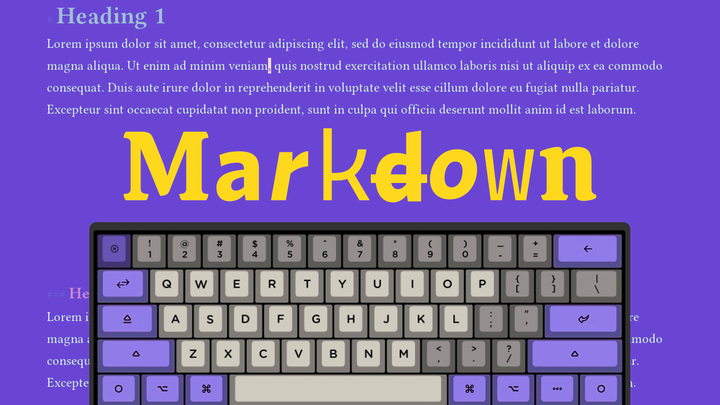


Comments ()