Discord Is Adding New Two-Factor Authentication Methods
Discord are adding more methods of Two-Factor Authentication, meaning that it's easier than ever to keep your account safe! Learn more today!
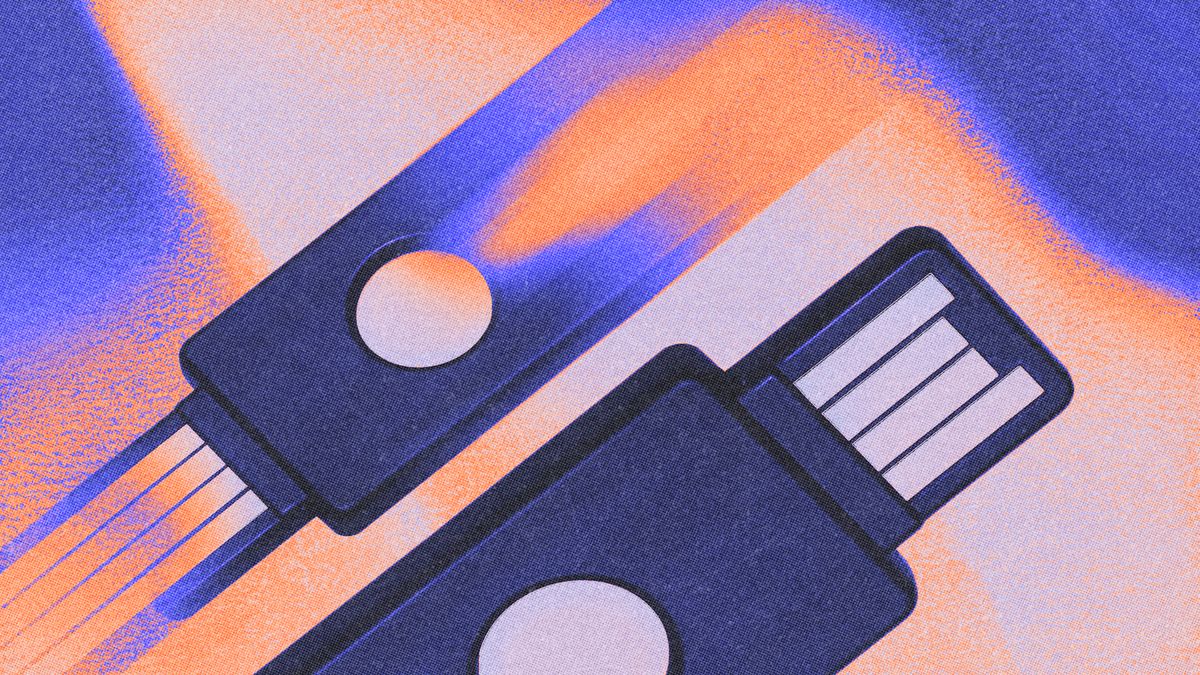
As someone who loves using Discord, I know how important it is to stay safe online because there are always cyber dangers. Having experienced the loss of not just one, but two Discord accounts due to hacking incidents and the unfortunate loss of 2FA codes, I totally understand how rough it feels when security gets compromised. Therefore, it's worth noting Discord's latest approach in enhancing user security with the introduction of new Two-Factor Authentication (2FA) methods.

What is 2FA?
Two-Factor Authentication (2FA for short) is a good way to add an extra layer of security to your Discord account to make sure that only you have the ability to log in. It makes it harder for attackers to gain access to a person's devices or online accounts because, even if the victim's password is hacked, a password alone is not enough to pass the authentication check.
Discord's Commitment to User Security
Discord has always prioritised the safety of its users' communication and interactions. As millions of people use Discord for daily conversations and sharing information, protecting their data is a top priority.
Unfortunately, hackers have become more advanced in their methods, using techniques like phishing, self-bots, loggers, password breaches, and social engineering to target user accounts.
To know more about that from Discord themselves, check out these links:


Introducing New Two-Factor Authentication Methods
In response to the evolving threats, Discord has added several new Two-Factor Authentication methods to strengthen account security:
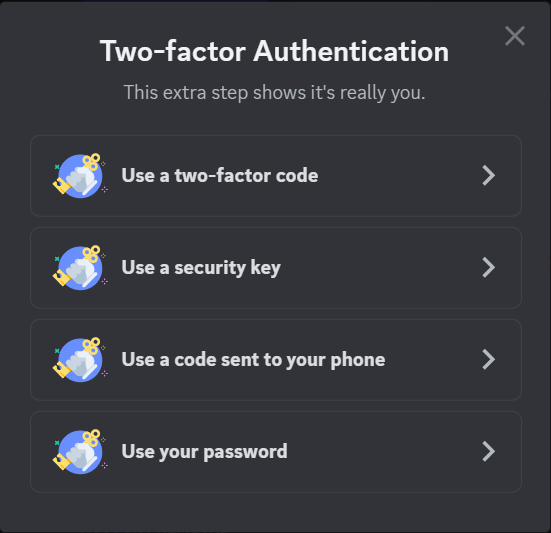
Security Key
Having a Security Key is an extremely secure and strong two-factor authentication method. It uses physical hardware keys like YubiKey to add an extra layer of protection to user accounts. Unlike other forms of 2FA, this method doesn't rely on any digital connection or communication, making it highly resistant to different cyber threats and attacks.

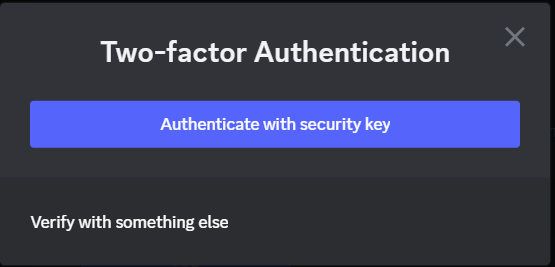
One-Time Password
One-Time Password (OTP) authentication is a new method introduced by Discord. Users will receive a text message from Discord to their registered mobile phone number, and this message will contain a code (example: 123456). This code will be valid for one use only, and a new code will be generated every time a log in is attempted with your details. This method is highly secure, as you require a valid mobile phone number registered to your Discord account, and the unique code that will be texted to you/
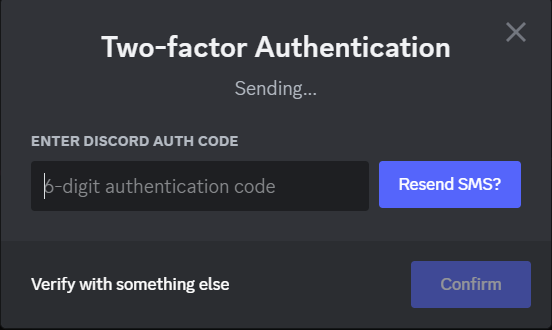
2FA Code
This method involves receiving a time-sensitive verification code via an app, such as Authy or Google Authenticator. Codes automatically regenerate within these apps every 60 seconds, making this method very secure. Furthermore, when the code refreshes, all previous codes become invalid, therefore meaning you have to have constant access to the app to be able to log in. When enabled, users will have to provide this code along with their password during the login process. It provides an added layer of security, as an attacker would need access to both the account password and the associated email address to gain entry.
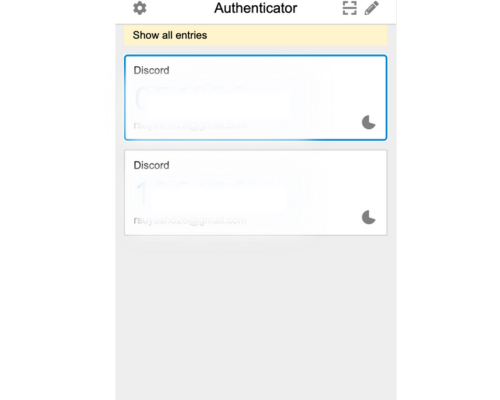
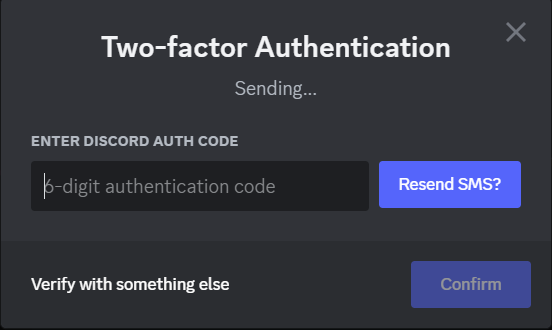
Bonus Content
Thank you for reading the article so far.. as a reward here's some bonus content related to best practices for making your account even more secured.
SMS Backup Authentication
SMS Backup Authentication will let you receive one-time use codes via text message if your mobile authenticator is inaccessible. It’s optional, but it can help ease your worries if you’re stressed out about relying solely on an authenticator app to sign in each and every time, especially if you plan to switch to a different device down the road.
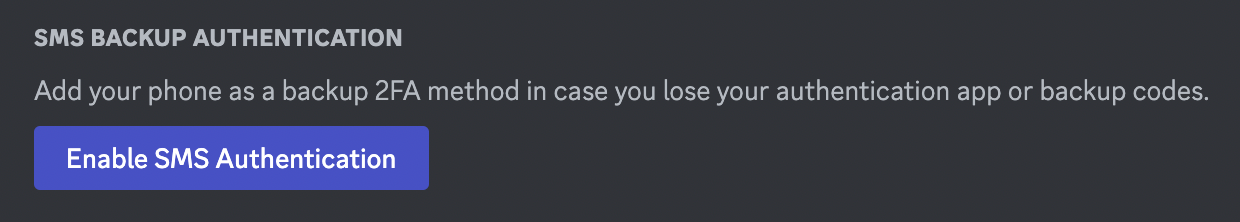
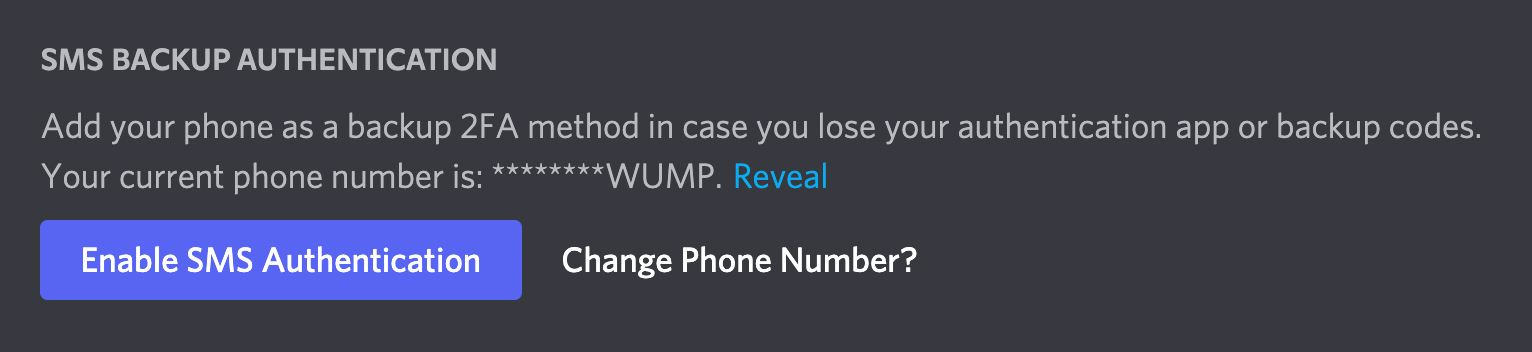
Having SMS Backup Authentication enabled is a good thing because it meets the requirements for joining servers with the highest verification level. If a community asks for your phone number on Discord, you'll be all set to join with this feature turned on!
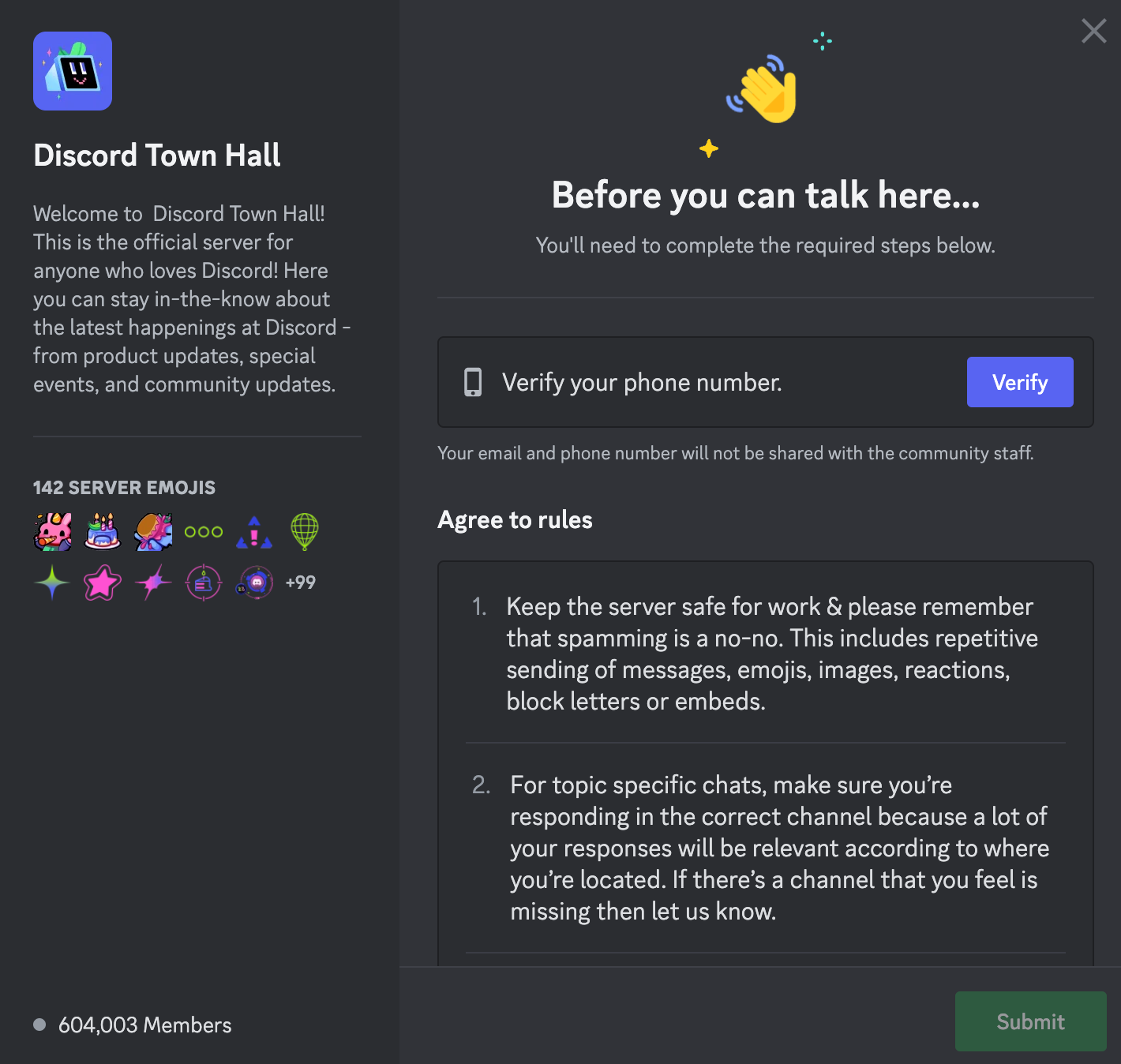
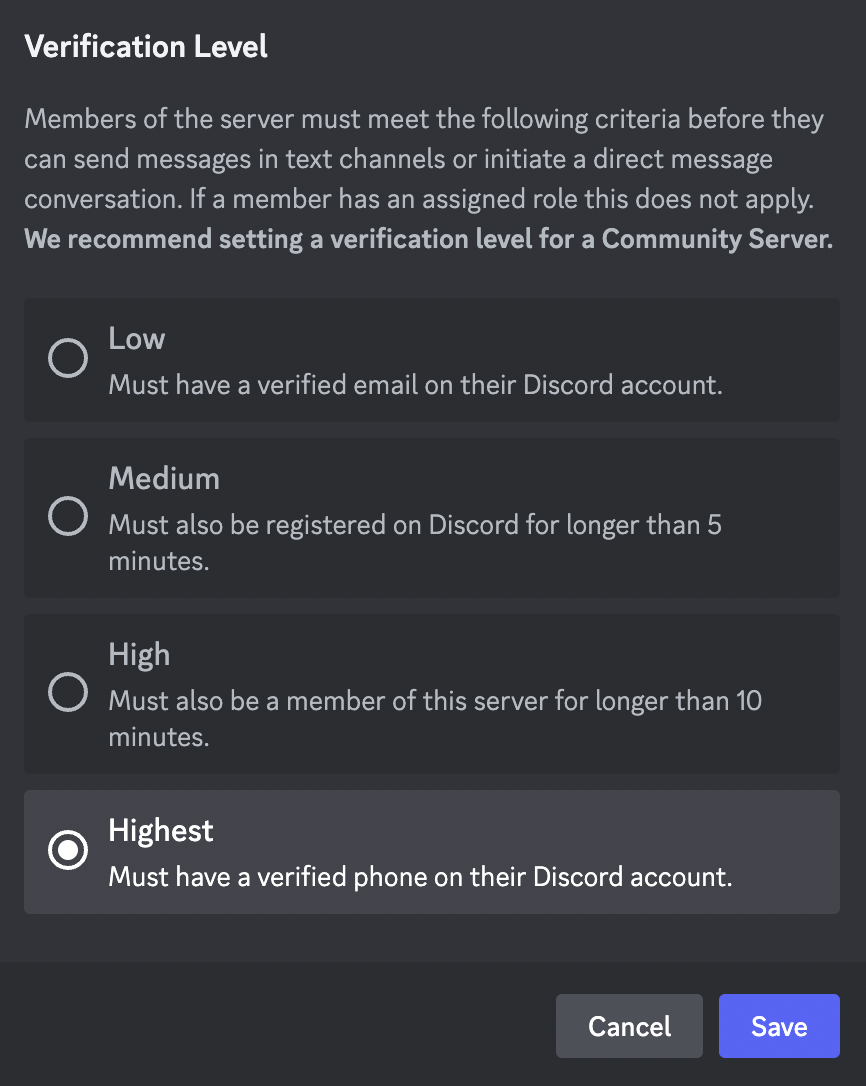
Discord Backup Codes
A discord backup code is an 8-digit code used to log into Discord account when you are locked out. It is the backup of the 6-digit two-factor authentication (2FA) code that is used for logging in Discord together with Discord username and password under the 2FA. The 2FA is a second step security measure when logging into Discord; it is not required but recommended for safety purposes.
If you lock yourself out of your Discord and your smartphone is unavailable, you will rely on your backup code to get access to your Discord account.If you are currently logged into Discord on anywhere, desktop, mobile devices, web browser, etc., you can view your backup code with your current password.
Or, if you can find the “discord_backup_codes.txt” file on your computer, there is still a chance for recovering your Discord account.
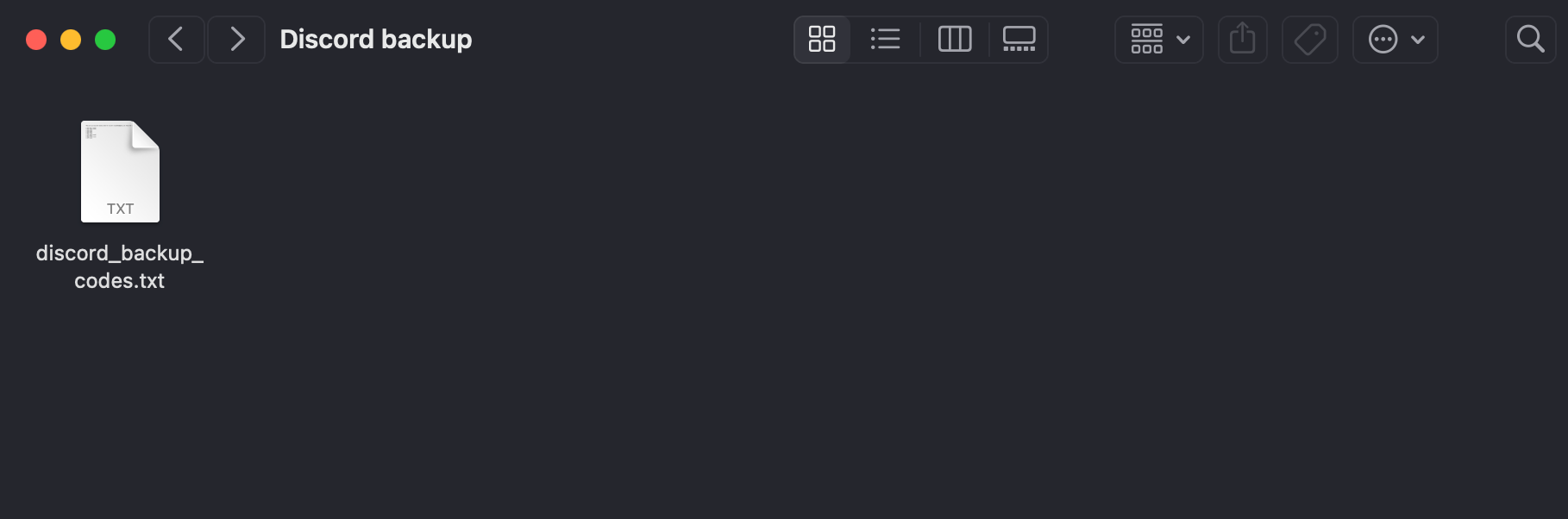
It's really important for us, as users, to use the security features and activate Two-Factor Authentication on our Discord accounts. This way, we keep our personal information safe and also help make Discord a safer place for everyone. Even a small step towards better security can make a big difference in the long run. So, stay safe and enjoy using Discord with peace of mind!


-1.png)
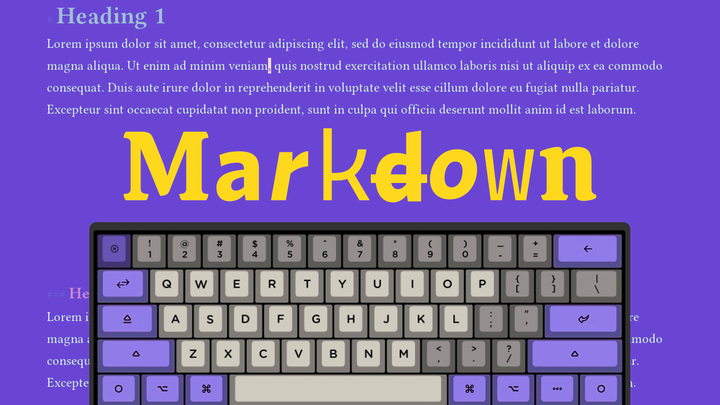


Comments ()