Discord's Clyde AI Can Help You Build A Community
Clyde will be a built-in integration that you can use right from the comfort of your Discord server.
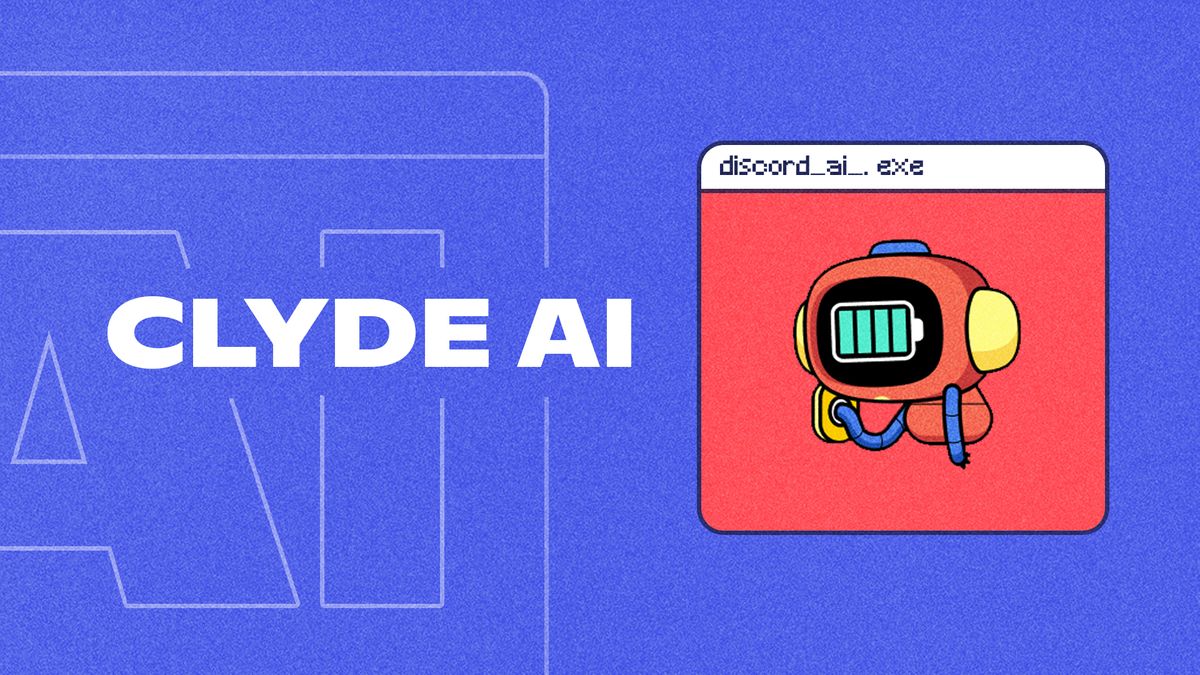
Unless you have been living under a rock, you are more than likely to be familiar with the recent developments in AI, most notably AI Chatbots, such as ChatGPT.
Many brands have swiftly jumped on this bandwagon, in order to make their products more innovative. Microsoft integrated ChatGPT into Bing to advance their search engine and provide people with more informative results. Snapchat recently released its MyAI to users. Google also contributed to this market with Bard that has full access to the internet.
Following these developments, Discord have unveiled their attempt at dipping their toes into the AI waters – Clyde!
Clyde will be a built-in integration that you can use right from the comfort of your Discord server. It is powered by OpenAI technology - the same tech that powers ChatGPT - and is Discord's latest experimental feature. This means that Clyde is being slowly rolled out to a small proportion of servers to try out, for free, while Discord attempts to iron out any kinks.
Interacting with Clyde
Using OpenAI technology, Clyde will be able to interact with users and their prompts. To use Clyde, you just have to mention him: @Clyde! Make sure to use a capital "C" however, it is case-sensitive and he won't respond otherwise.
Discord claims in their support article that Clyde's abilities to help you are fourfold:
1. Discover new things - knowledge, tips, and jokes
2. Play interactive games (trivia)
3. Get recommendations (movies, books, local restaurants)
4. Express yourself (GIFs, memes, and emojis)
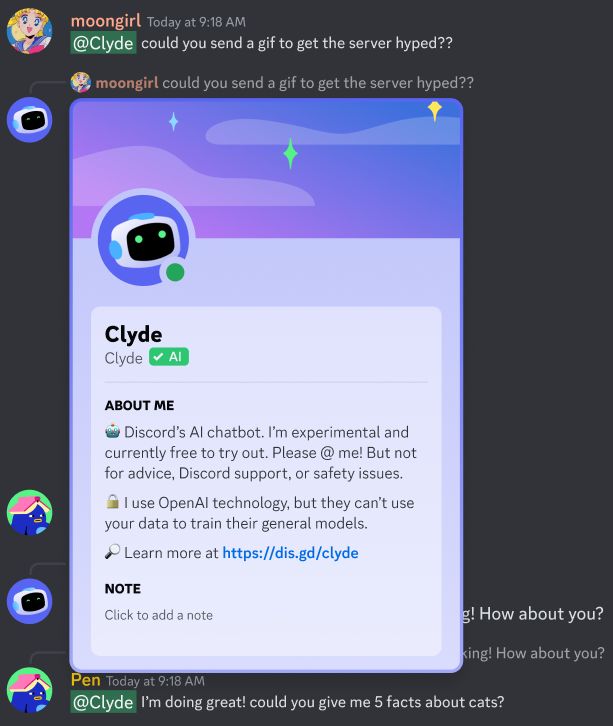
Adding Clyde
When a server is about to gain access to ClydeAI, the Server Admins will be greeted with a pop-up at the top of the Channel List a few days before, to allow them time to properly set it up.
Clyde is automatically baked into Discord. This means that, instead of adding it to the server as per a normal bot, it is right there already and you just have to enable it from Server Settings!
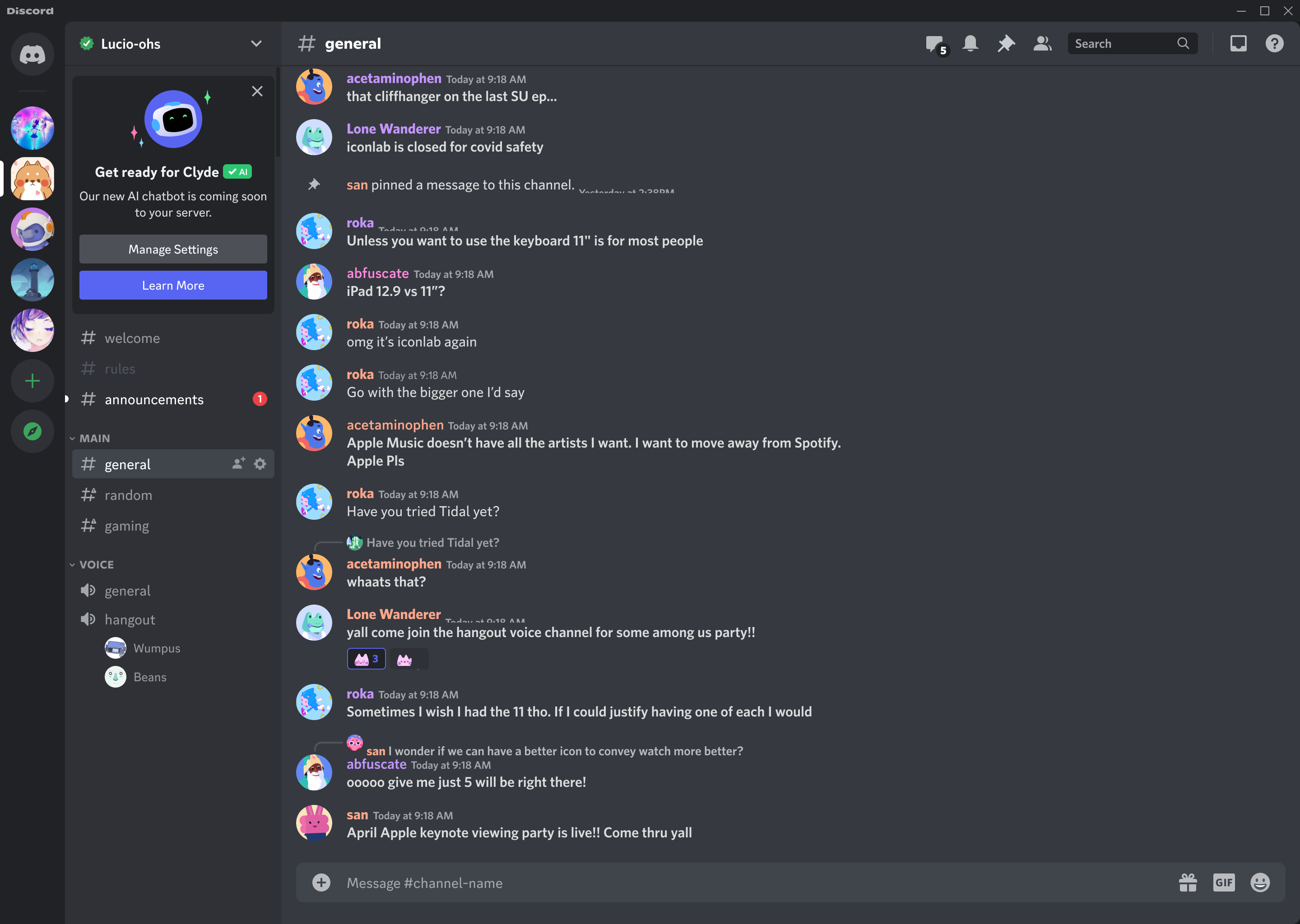
Once you have received the prompt, you can head over to Server Settings > Integrations to enable Clyde.
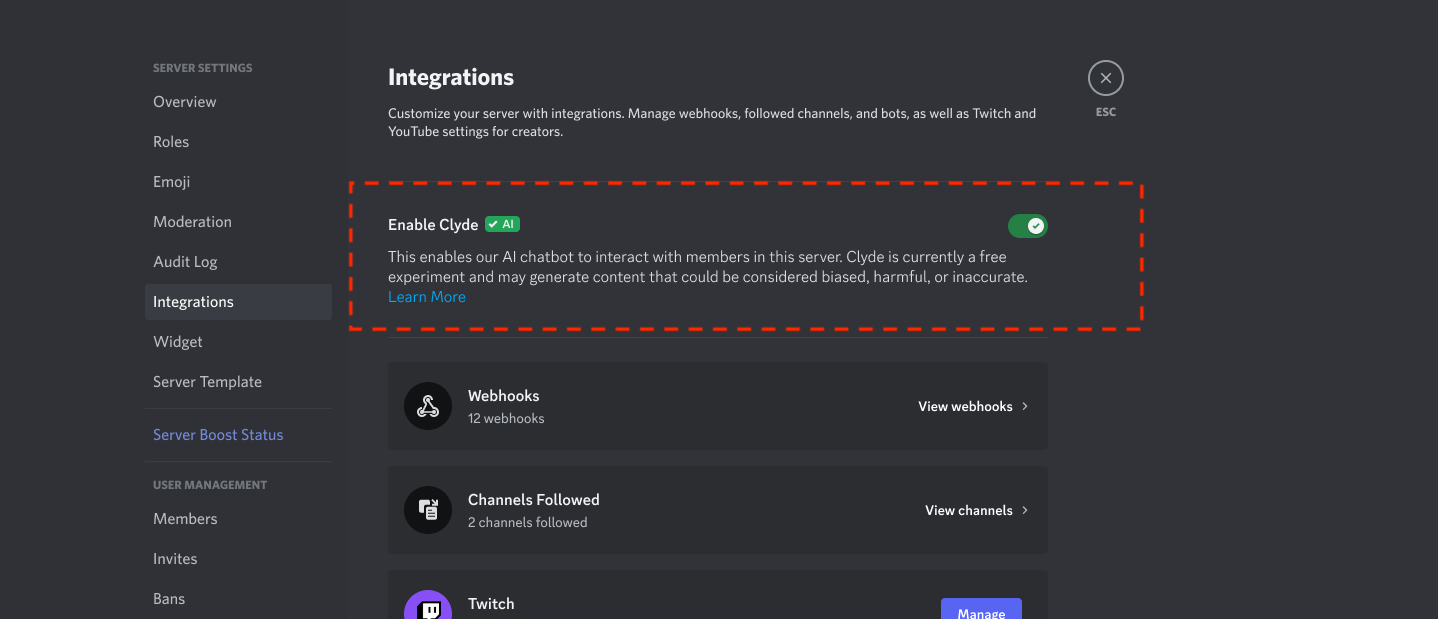
Let's examine the screenshot: Discord themselves state:
"Clyde is currently a free experiment, and may generate content that could be considered biased, harmful, or inaccurate."
What this means, in layman's terms, is that any content generated by Clyde should be taken with a pinch of salt as it may not always be 100% correct.
Talking with Clyde
Clyde can be communicated with in two places:
- Text Channels & user-created Threads: Clyde can read and respond to any message that effectively "mentions" it. You can mention @Clyde in your message for it to reply, or alternatively you can reply to any message it sent and it'll respond to you. Clyde can also read the messages sent before its invocation, to see if it can get some context to help it answer you effectively.
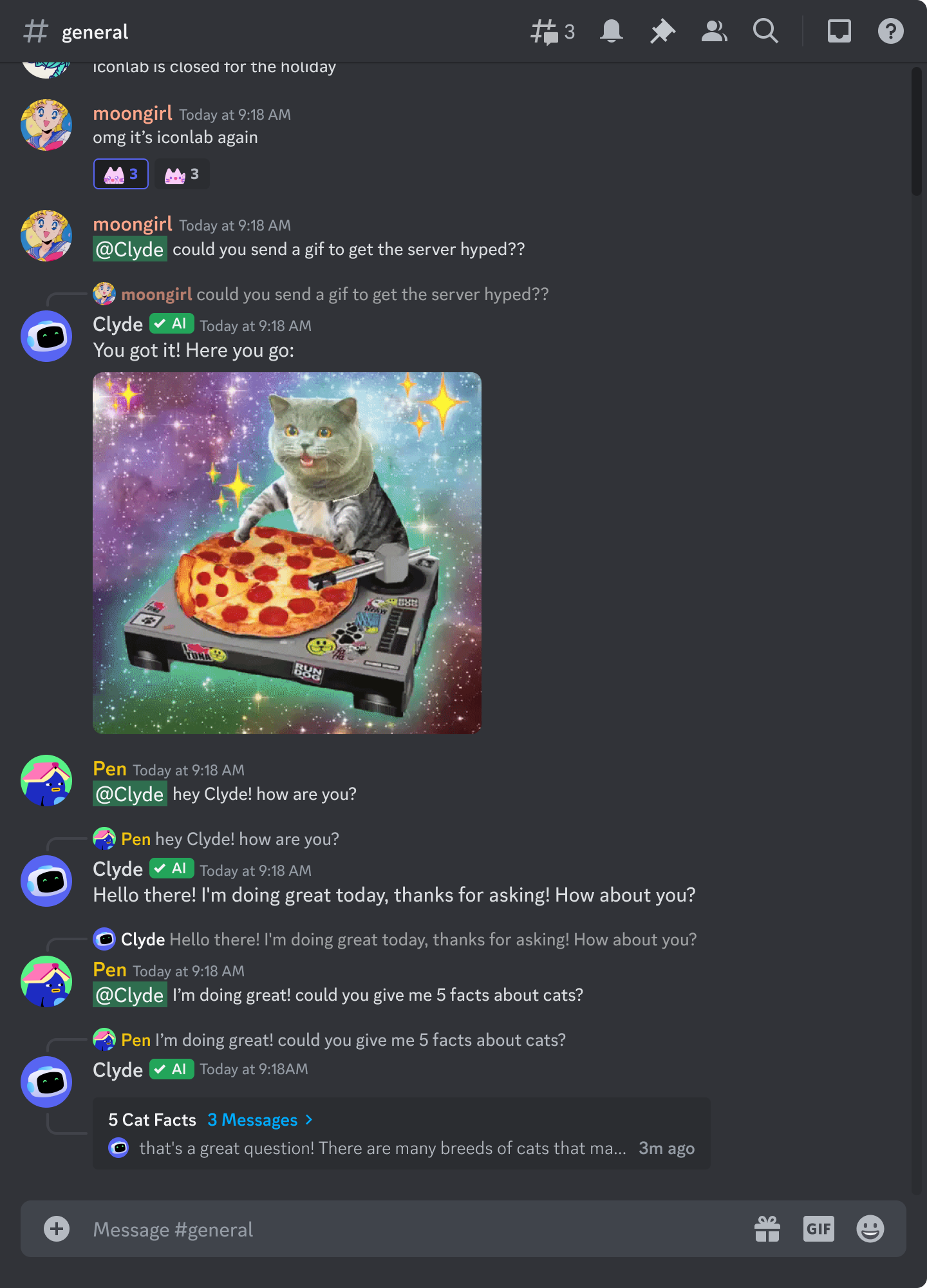
- Clyde-created Threads: Clyde can, if granted the
CREATE PUBLIC THREADSpermission, create a Thread after its second message to the same user to keep your chats nice and tidy. If you're using Clyde in a thread it created, you don't need to mention or reply to it as it can automatically read your messages sent in that thread, and can answer those that it senses are directed towards it.
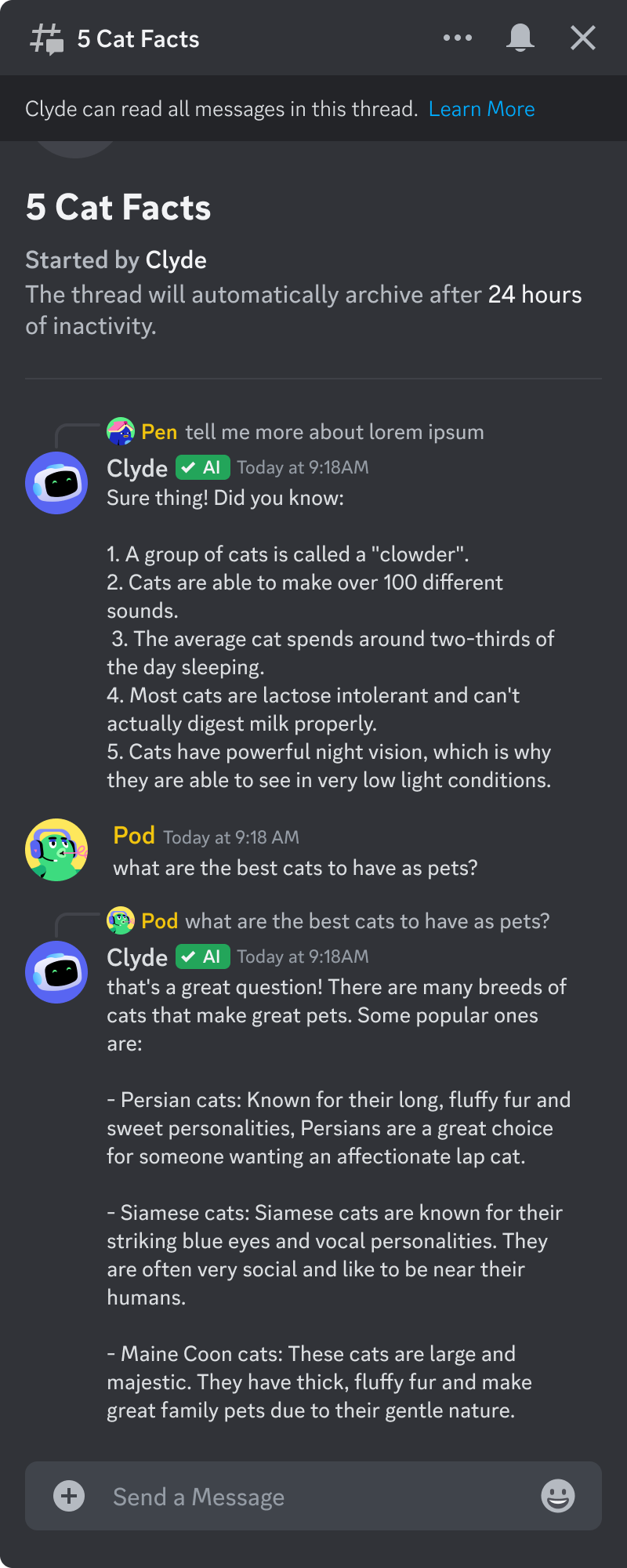
Community Views of Clyde
How does the Discord community feel about the addition of Clyde? What impact does Clyde have for people using Discord for various purposes, including design, development, and community management? We asked Netcord staff in each of these roles for their thoughts about Clyde, and how they feel it will affect their day-to-day usage of Discord.
Chris Maven, Developer
"There are some core cons with it. Although Discord created the bot recently, it has limited knowledge of the current universe.
For example, although Discord made Clyde, the version of discord.js code it generates is v13 and we are now on v14.11! Similarly, for other pieces of code, it generates outdated or wrong code."
Messyhunk, Graphic Designer
"It's pretty good for the normal Discord users, keeping the chats active! Further, community owners will be able to generate the copy for their embeds and info-related channels by just feeding it the necessary info.
It's at a very early stage as of now but I have set my expectations high with this one."
Roonie, Community Owner
"The way it works right now, I think it's a great tool in the making. It tries to keep the conversation going, which is good for activity.
There's definitely room for improvement as an AI language model, but I think just like other major AI tools like ChatGPT, ClydeAI will help greatly in the more creative side of server building.
We can ask it to generate Server Rules, community descriptions, ask for ideas for names, events, and more. If used correctly, I think it can greatly motivate each user to create their own Discord server with a polished look in no time.
But again, there are still many flaws in the model, and there's always lack of authenticity in AI generated work. Let's see where this Discord experiment takes us."
And that's a wrap! Hopefully you've learned some interesting ways to use Clyde AI in your community. Join this conversation in our official community Discord server.


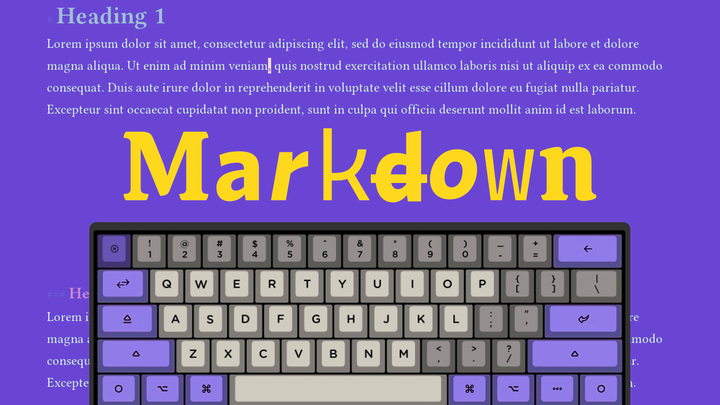


Comments ()